- Likes
- Followers
- Followers
- Followers
- Subscribers
- Followers
- Members
- Followers
- Members
- Subscribers
- Subscribers
- Posts
- Comments
- Members
- Subscribe
How To Link Mobile Number To Registered Vehicle In Delhi?
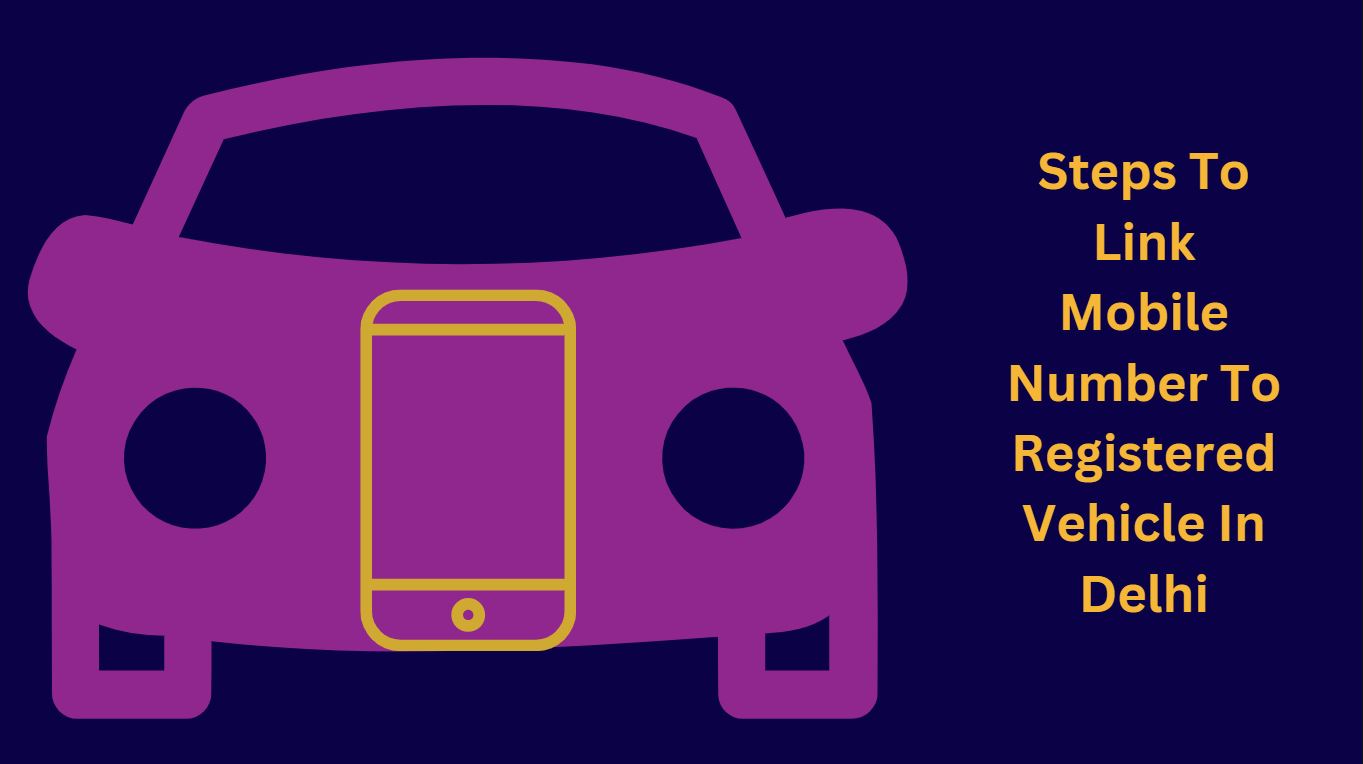
After the New Motor Vehicle Act 2019, it has become mandatory for the vehicle owners to link mobile number to your existing registered vehicles and driving licence after September 1, 2019.
For now, this has become mandatory to link your mobile number with the registration certificate of the vehicle in the the Delhi (NCT) regions and Gujarat. The new vehicles are registered with the mobile number by RTO itself, whereas the older vehicle’s RC must be linked by the owner of vehicle either visiting their RTO or doing it online.
Posts You May Like
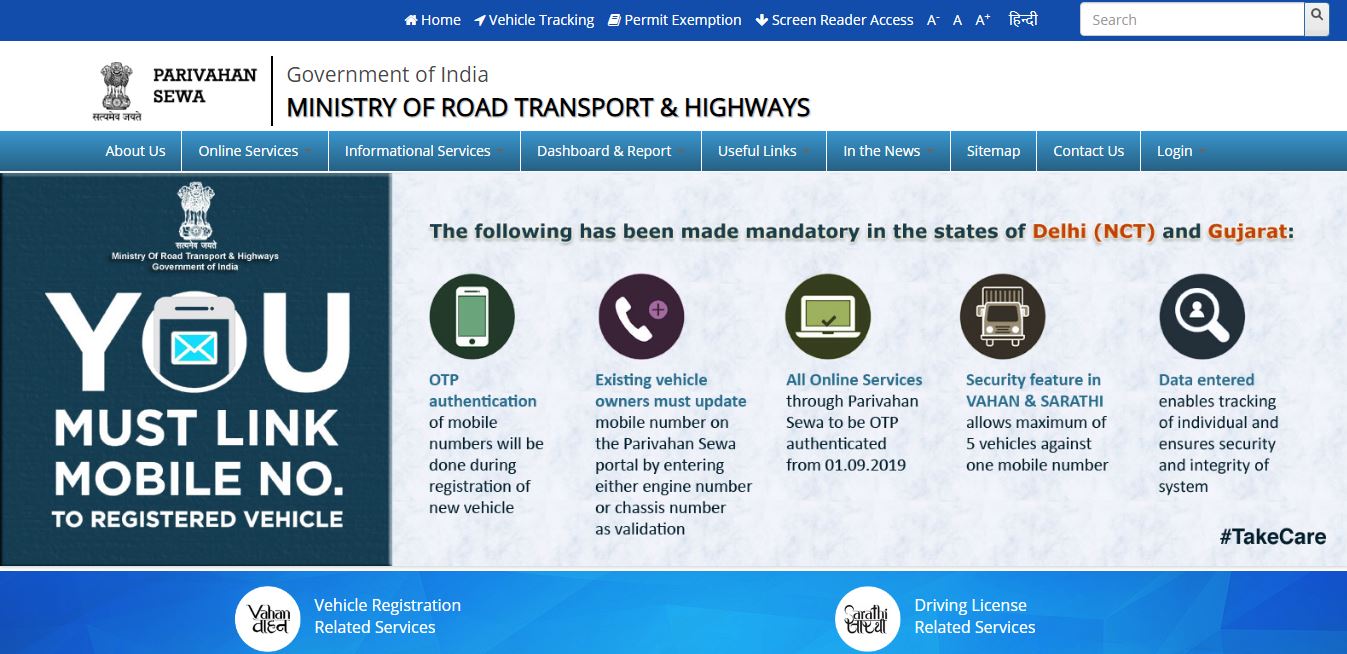
Steps To Link Mobile Number To Registered Vehicle In Delhi
A maximum of 5 vehicles can be linked with a single mobile number. The linking process has been initiated across the states of India but it has made mandatory in Delhi and Gujarat to link the mobile number with the existing valid RC. You can link it by following below simple steps to avoid hefty challans/ e-challans-
- Visit Vahan Parivahan site
- Click on Register link at the upper right
![Registering in Vahan site]()
Registering in Vahan site - Give full name, email, mobile number and select state Delhi from the drop down, give captcha code and click on register
- Your mobile number will receive the OTP, and your email will receive an email with the confirmation link. Click on the link to confirm your email address and give OTP (received in email and mobile) in the next screen and submit it
- In the next screen create your password
- Now message comes that password (new) has been created
- Click on the Login link at the upper right
![Login in vahan site]()
Login in vahan site - Give user name (email) and password (create recently) to login into the Vahan Parivahan site
- Click on Other services >> Update mobile number
![Linking mobile number with vahan site]()
Linking mobile number with vahan site - Give vehicle registration number, last 5 digit of chassis number, last 5 digit of engine number and new mobile number to update
- Click on Generate OTP, give OTP in the next screen and submit
After login into the Vahan site (registering with it first), you can avail other services online such as Transfer of Ownership (TO), Termination of Hypothecation (HPT), Duplicate RC, Change of Address (CA), Addition of Hypothecation (HPA), Continuation of Hypothecation(HPC) etc.
The same process can be applied to link the mobile number to your permanent driving licence or duplicate driving licence.
Image credit- Canva


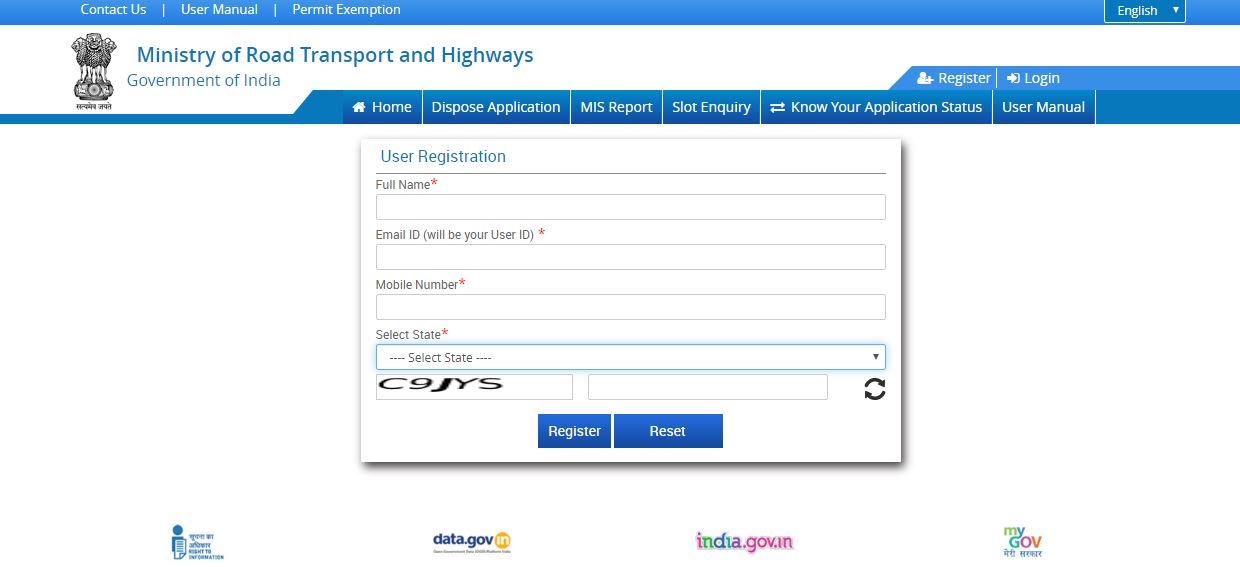
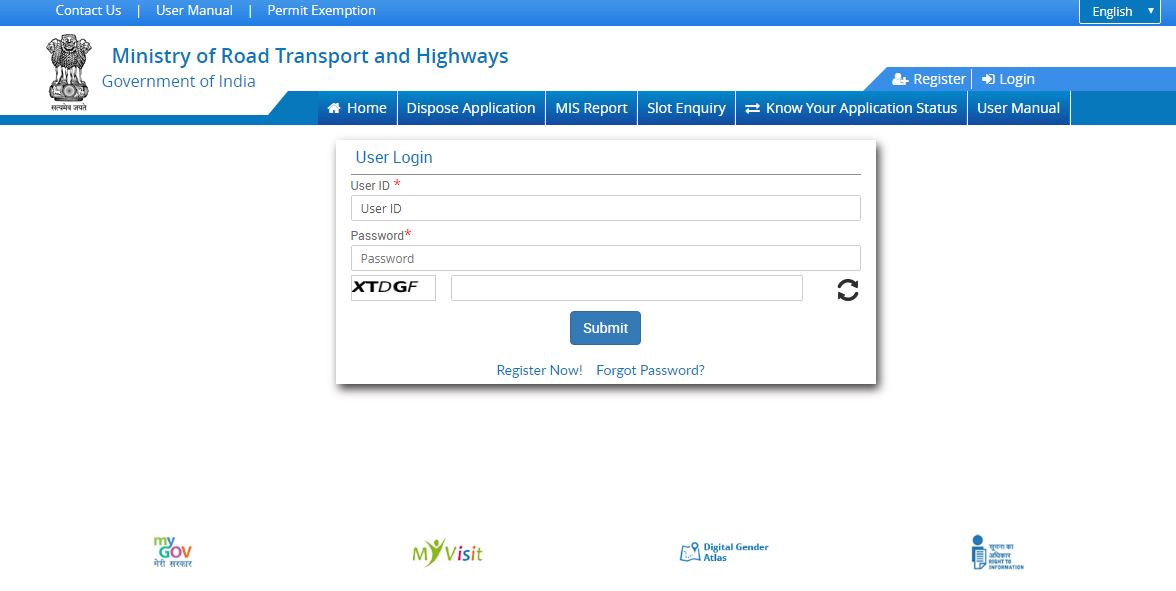
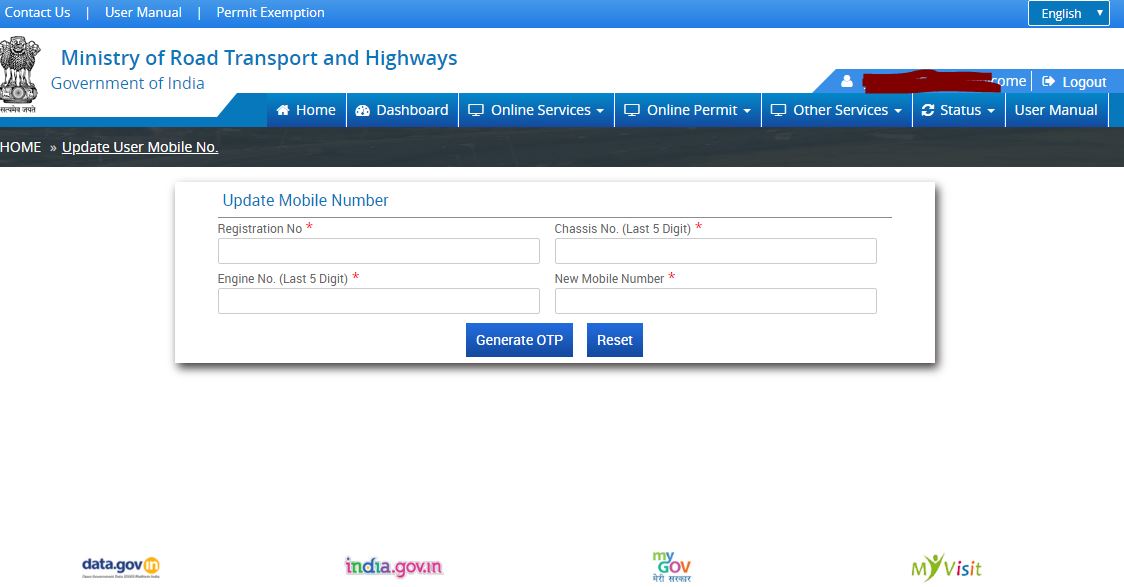
Comments are closed.