- Likes
- Followers
- Followers
- Followers
- Subscribers
- Followers
- Members
- Followers
- Members
- Subscribers
- Subscribers
- Posts
- Comments
- Members
- Subscribe
What is RC and How to do RC Verification Online?
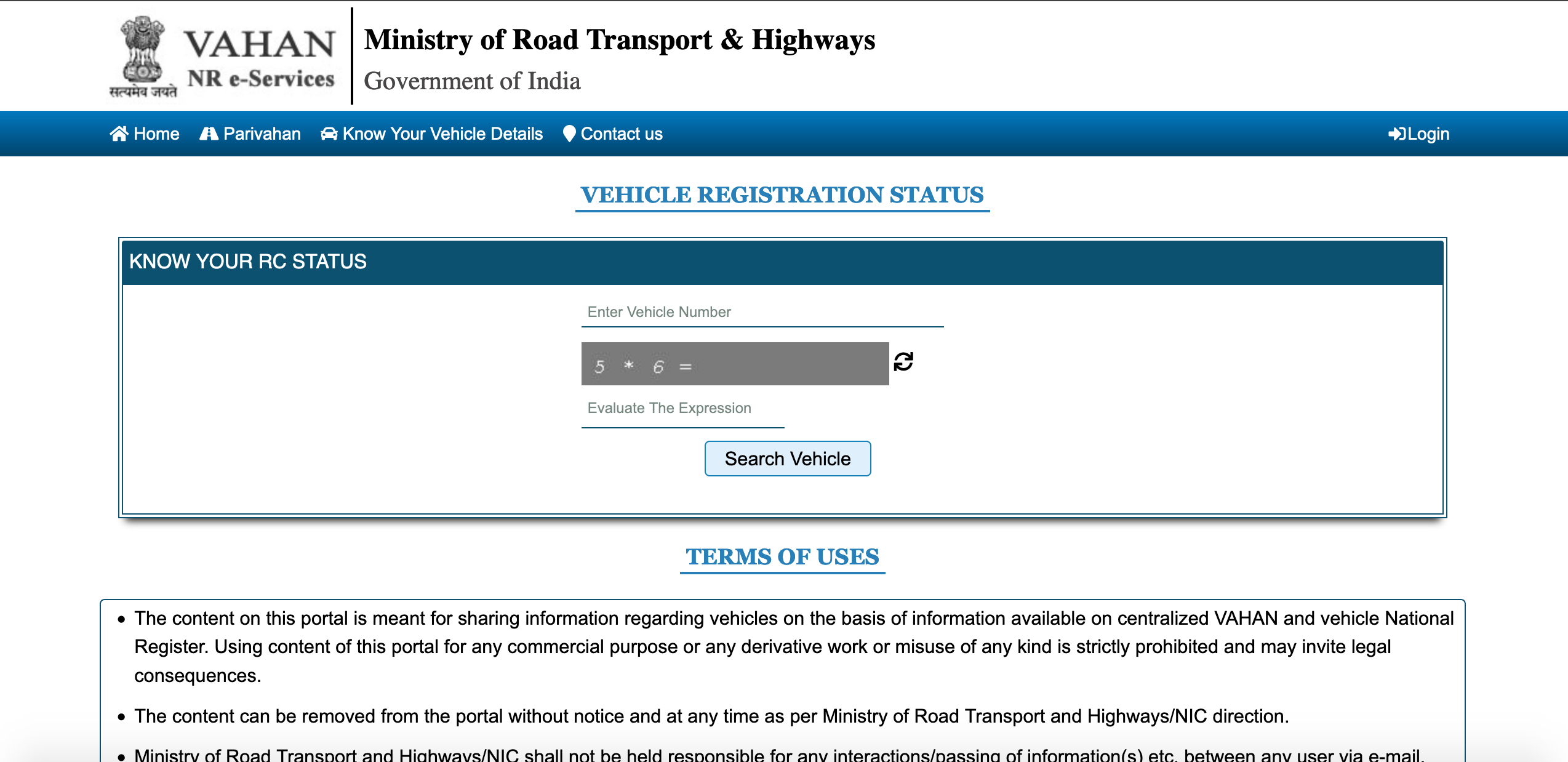
If you have purchased your vehicle/car/byke and want to do RC verification online then you’re at the right place where I’ll explain how to do RC verification online in simple steps. RC or registration certificate of a vehicle is an official document that carries information regarding your vehicle, owner of the vehicle and manufacturer information. It also carries information about registering body such as RTO of the area which is also a part of state and central government. So RC is a document proving the registration of your motor vehicle.
RC of a vehicle is equally important as carrying driving licence, permitting to you so that you can drive your registered vehicle on Indian roads.
Apart from this, before plying vehicle on the road you must have a valid RC of your vehicle as per the Motor vehicle act 1988. You must also know that-
- A Registration Certificate is valid for 15 years from the date of issuance.
- After the expiry, RC can be renewed for 5 more years.
- In case, you own a temporary RC, it will be valid only for a month. After this period, it can’t be renewed.
- So doing registration of a vehicle in any Indian State or Union territory, it is mandatory to follow the rules of Motor Vehicles Act (MV Act), 1988.
Your RC card carries below information-
What Information Does RC Card Contain?
Registration certificate of any vehicle may contain below information-
- Vehicle registration number and registration date
- Name and address of the vehicle owner
- Vehicle details, Maker’s class and vehicle class
- Month and year of vehicle manufacture
- Fuel used
- Chassis number and engine number
- Type of vehicle body
- Cubic capacity
- Seating capacity
- Wheelbase
- Color of the vehicle
- Unladen weight
- Date of registration and expiry date
- RTO Details
- RC Chip
- Hypothecation (Loan) Status etc.
How to do RC Verification Online?
Posts You May Like
If you want to do RC verification online and to know the information of second hand vehicle you want to purchase, then you can download the mParivahan app. It is a genuine government app through which you can search registration number of any vehicle registered in Indian RTOs.
The app empowers citizen with instant access to various information such as Owner name, registration date, registering authority, make/model/age and class of vehicle.
You can also track insurance validity and fitness validity of any private or commercial vehicle just to bring the transparency in buyer.
You can also find details of any parked, accidental or theft vehicle, verify your vehicle’s registration, verify second-hand vehicle details and avail many other services regarding rc status.
You can also verify DL details and create virtual DL and RC via this app.
Alternatively, you can also check RC status online and do RC verification online by following below points-
- Go to Vahan site or Parivahan site of Government of India
- Select your State from the dropdown
- Enter registration number of vehicle (Sometimes it asks for the mobile number registered with your vehicle during registration, if not sure then click on Create Account link and create your account mentioning your username and password. You can also refer the article how to link mobile number to registered vehicle)
- Enter the value of expression given in Vahan site or enter verification code in Parivahan site
- Click on Search Vehicle button in Vahan site or Check Status button in Parivahan site
RTO Fees for Vehicle RC (Registration Certificate)
Though the RC charges for different vehicle types are different, you can find them below based on your vehicle-
Image credit- Canva


[…] What is RC and How to do RC Verification Online? […]
[…] What is RC and How to do RC Verification Online? […]